반응형
증상 : sshd 서비스 시작 시 아래와 같은 에러 문구 뜨는 경우
/usr/sbin/sshd: error while loading shared libraries: libcrypto.so.1.0.0: cannot enable executable stack as shared object requires: Permission denied
원인 : selinux 가 동작 중인 경우 해당 오류 발생할 수 있음 (check selinux status)
]# getenforce
Enforcing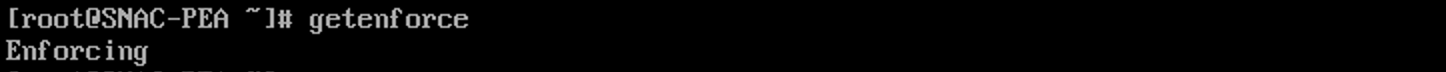
OR
# sestatus
SELinux status: enabled
SELinuxfs mount: /selinux
Current mode: enforcing
Mode from config file: enforcing
Policy version: 24
Policy from config file: targeted조치 : slinux 기능 Off 후 sshd 시작 (turn selinux off temporary)
]# setenforce 0
Permissive
추가정보 : selinux 영구 off 방법 (turn selinux off permanently (Cent OS 6))
]# sed -i "s/SELINUX=enforcing/SELINUX=disabled/" /etc/sysconfig/selinux
]# sed -i "s/SELINUX=enforcing/SELINUX=disabled/" /etc/selinux/config
]# reboot반응형
'개발 노트 > Linux' 카테고리의 다른 글
| [GDB] 자식 프로세스 디버깅 (0) | 2020.01.06 |
|---|---|
| [Linux] CentOS 7 GUI 에 Wireshark 설치하기 (0) | 2019.05.15 |
| [Linux] VMware Virtual Machine list export / import (0) | 2019.05.14 |
| [CentOS 7] 추가 NIC 인식 불가 증상 (0) | 2018.12.19 |
| [Git] git diff 명령어 시 ^M 기호와 함께 충돌 나는 경우 (0) | 2018.11.30 |


